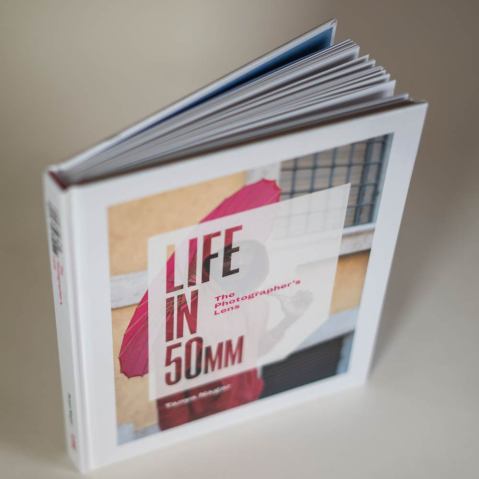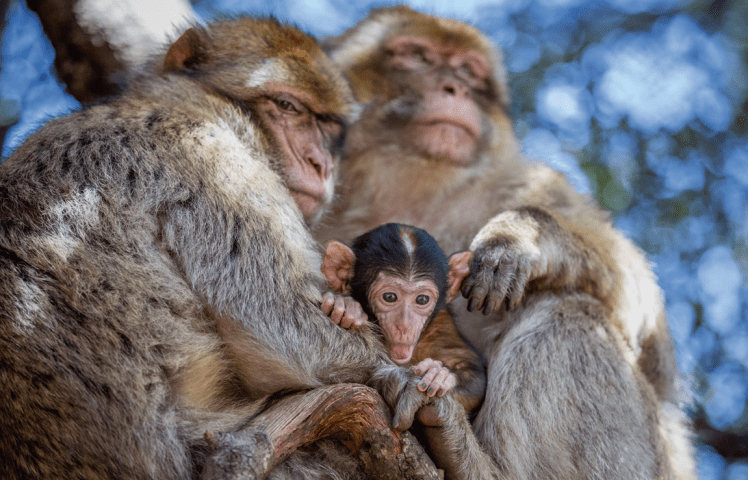Making our offers easier to claim (and other improvements)
Regulars to this site will be pleased to know that, going forward, we’re going be making our special offers even easier to take advantage of, and make it a lot easier to buy and manage your eBooks. The changes are happening already, and we hope you like them – please let us know what you think.
Making offers easier
 Regulars on our email list will know that we love to bundle together some of our eBooks from time to time and sell them at a bargain price, but up until recently we had relied on a slightly unreliable bit of code that sometimes had the irritating effect of requiring customers to pick out all the books from the store by hand, then enter a coupon code.
Regulars on our email list will know that we love to bundle together some of our eBooks from time to time and sell them at a bargain price, but up until recently we had relied on a slightly unreliable bit of code that sometimes had the irritating effect of requiring customers to pick out all the books from the store by hand, then enter a coupon code.
All of that is now a thing of the past; moving forward our best weekly deals will be presented just like all the other products so you can buy it from the store just by putting it into your cart; no coupons, no adding individual eBooks, no fuss. Just like this.
All available formats without extra charge
Another irritation for some customers was that – for those eBooks where we offer more than one file type – our system only allowed the purchase of one, so if you wanted to read on, say, a Sony reader (for which ePub is ideal) sometimes and on-screen at others (for which the PDF is the better file) you’d be forced to buy both.
Going forward we’re changing the system so, for each eBook you buy. We will also move through the existing titles in the store and update their settings so they work in the same way, though this takes a little longer than you’d imagine.
Spreads & Pages
 When we started out, the vast majority of readers told us that they wanted to see the whole double-page-spreads of each book as the designer originally intended for the print edition, so that’s what we made available, resulting in landscape format PDFs. Now, as more people are using portable devices, we’ve had a few requests for page-view PDFs, which means less time zooming in and out on an iPad, for example.
When we started out, the vast majority of readers told us that they wanted to see the whole double-page-spreads of each book as the designer originally intended for the print edition, so that’s what we made available, resulting in landscape format PDFs. Now, as more people are using portable devices, we’ve had a few requests for page-view PDFs, which means less time zooming in and out on an iPad, for example.
All new books added to the store will now include PDFs in both ‘Pages’ and ‘Spreads’ format so you have the choice; you can download both and see which you prefer, or come back and download the other later from your ‘my account’ page. We will also head back and add the page option to existing products, but this is a time-consuming task, so if you’ve got a book you’d especially like to see available in this way, let us know and we’ll prioritise it.
How will I know?
Updated products will no longer describe their filetype in the product description or make you pick from a list, but indicate which of the following types is available. Sadly not all of them will be available for all of our books straight away, but we’ll work on it:
- [icon color=”Extra-Color-1″ size=”tiny” image=”steadysets-icon-book2″]Spreads PDF
- [icon color=”Extra-Color-1″ size=”tiny” image=”steadysets-icon-align-justify”] Page-view PDF
- [icon color=”Extra-Color-1″ size=”tiny” image=”steadysets-icon-file”]ePub File
- [icon color=”Extra-Color-1″ size=”tiny” image=”icon-tablet”].Mobi File
Once you’ve purchased the eBook, you’ll be able to select which file(s) you want to download on screen or in your email receipt.
More improvements soon
Thanks for reading. Stay tuned for more site improvements soon.